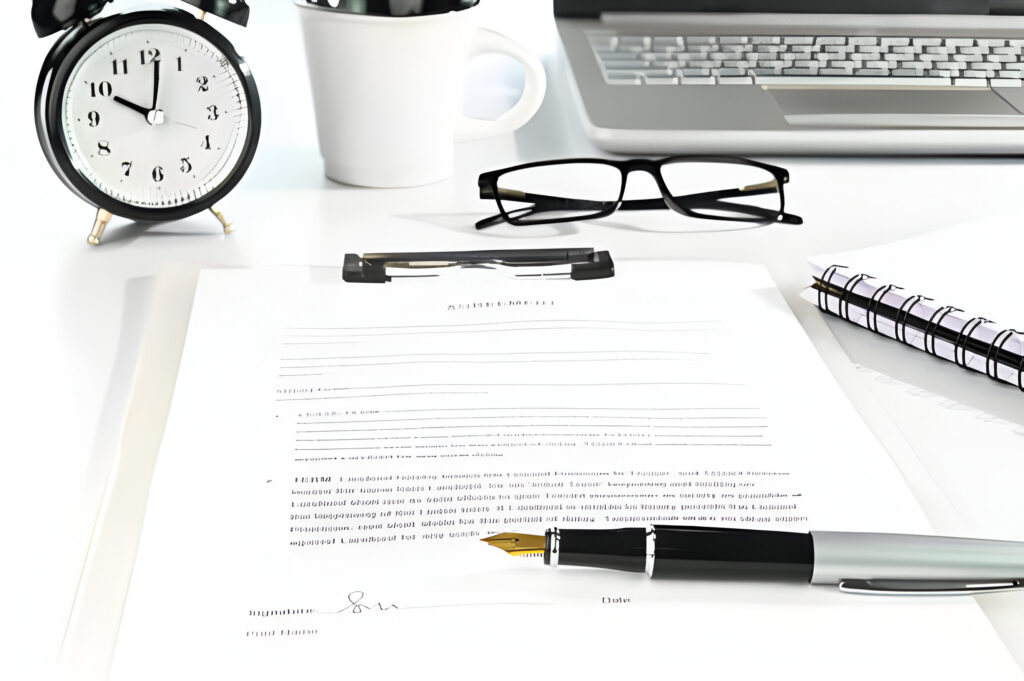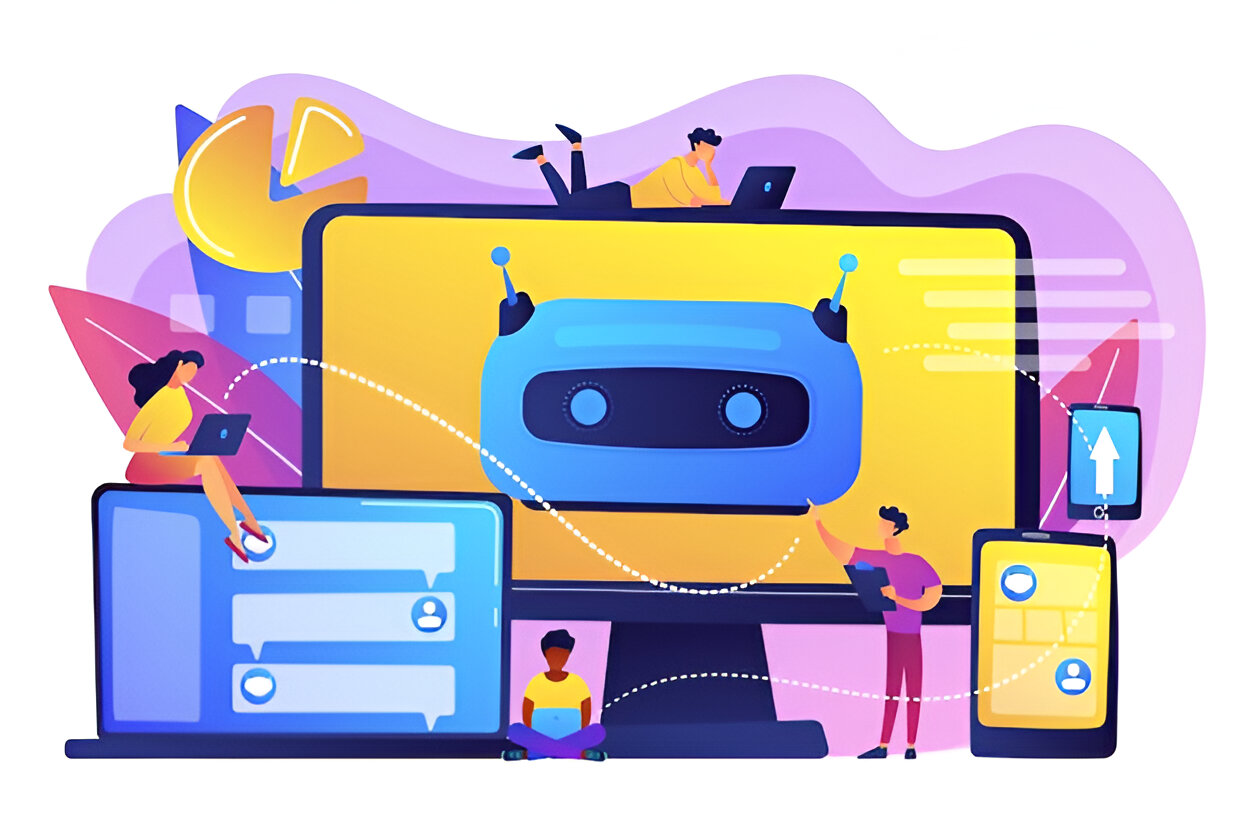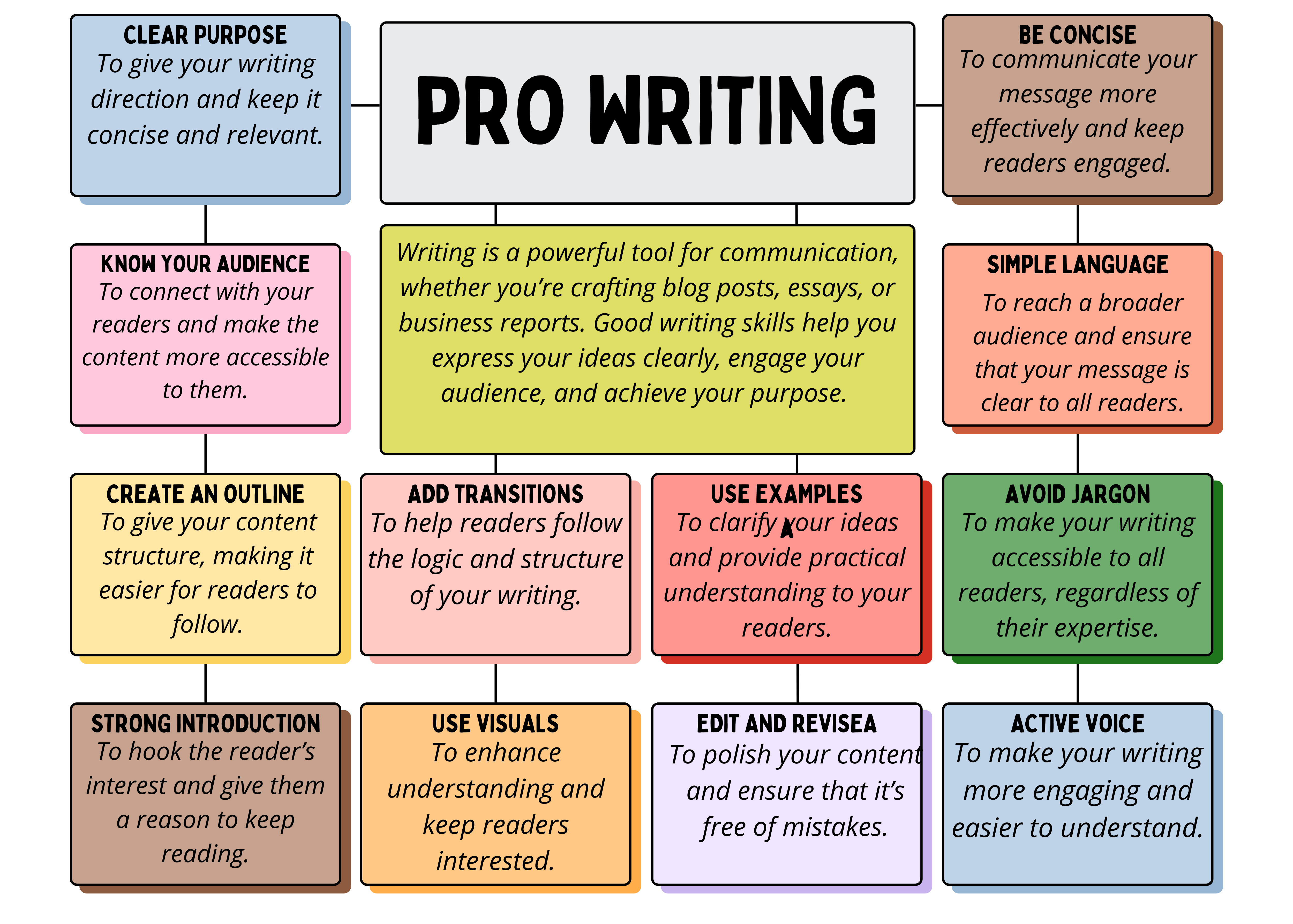Source: gettyimages
Creating a polished CV can be the difference between landing your ideal job and not getting it. A well-structured resume acts as your personal marketing tool, highlighting your skills, experience, and achievements. But with ever-changing job trends, how do you create a resume that stands out? That’s where ChatGPT comes in. This powerful AI tool can help you craft a resume that gets noticed by hiring managers.
In this article, we’ll explore how to write a resume with ChatGPT, step-by-step, and how to leverage this technology to create an effective, eye-catching document that truly represents you.
Why Use ChatGPT for Resume Writing?
ChatGPT is an advanced AI language model that can help you with resume writing by offering suggestions, structuring your resume, and ensuring that your resume is optimized for applicant tracking systems (ATS). Using ChatGPT, you can create a resume that not only showcases your qualifications but also uses the right industry keywords to pass through ATS filters.
Here’s how ChatGPT can assist you;
- Saves Time
Writing a resume can be time-consuming, but ChatGPT provides quick and effective suggestions that can speed up the process.
- Tailors Content
It helps you create a customized resume based on the job description, ensuring you include the relevant skills and experience.
- Corrects Grammar and Style
ChatGPT ensures your resume is error-free and professionally formatted, making it more appealing to employers.
- Incorporates High-Impact Keywords
It identifies and includes high search volume keywords that increase the chances of your resume getting noticed.
How to Write a Resume with ChatGPT
Source: gettyimages
1. Have a clear objective or summary
A resume objective or summary is the first section of your resume that gives the recruiter a quick overview of your qualifications. ChatGPT can help you create a concise, impactful statement that captures your professional goals.
For example, you can ask ChatGPT,
“Can you write a resume objective for a Content writer specialist with 5 years of experience?”
It will generate a summary that highlights your skills and goals, such as:
“Results-oriented specialist in content writing with over five years of experience in social media management, content marketing, and SEO. Proven ability to increase organic traffic and drive lead generation through data-driven strategies.”
2. List Your Work Experience Effectively
The most important portion of your CV is the work experience section. To create a compelling work history, provide ChatGPT with specific details, such as job titles, responsibilities, and accomplishments. It will then help you generate quantifiable achievements that demonstrate your impact. For example:
“Oversaw SEO initiatives that, in just six months, increased organic traffic by 30% and raised revenue by 20%.
ChatGPT can assist you in using action verbs and power words that make your work experience stand out.
3. Highlight Your Skills
The skills section should showcase your top skills relevant to the job you’re applying for. Use ChatGPT to identify in-demand skills in your industry.
For instance, if you’re applying for a role as a Data Analyst, ChatGPT might suggest skills such as:
- Data Visualization
- Statistical Analysis
- Python Programming
- SQL Database Management
Make sure to tailor this section based on the job description, as it increases your chances of passing the ATS scan.
4. Education and Certifications
Your education section should include your highest degree, institution name, and graduation date. If you have relevant certifications, add them here to demonstrate your expertise. ChatGPT can help you organize this information clearly and concisely.
For example:
Bachelor of Science in Computer Science
XYZ University, 2018
As of 2020, the Data Science Institute certified data analyst
5. Incorporate Keywords from Job Descriptions
ATS is widely used by businesses to filter resumes prior to sending them to a human recruiter.Incorporating job-specific keywords can help your resume pass through this initial screening. Copy the job description into ChatGPT and ask it to identify high-priority keywords, then integrate these into your resume naturally.
For example,
If applying for a Project Manager role, ChatGPT might highlight keywords like “project planning,” “risk management,” and “stakeholder communication.”
6. Use a Professional Layout and Format
Your resume needs to be well-structured and simple to read. ChatGPT can help format your resume by suggesting an appropriate resume template and ensuring consistency in fonts, spacing, and bullet points.
A simple, clean layout with headings like Work Experience, Education, Skills, and Achievements makes your resume look polished.
Using ChatGPT for Cover Letter Writing
Source: gettyimages
In addition to creating a resume, you can also use ChatGPT to craft a compelling cover letter. A cover letter allows you to expand on your qualifications and explain why you’re a perfect fit for the role.
Ask ChatGPT to write a cover letter based on your resume, and it will help you create a document that complements your application.
Tips for Getting the Most Out of ChatGPT
- Be Specific: Provide ChatGPT with as much information as possible about your experience, skills, and the job you’re applying for.
- Customize: Always personalize the suggestions AI model provides to make your resume unique to your experience.
- Proofread: Although GPT is great at generating content, make sure to proofread your resume to ensure there are no errors or inconsistencies.
Benefits of Using ChatGPT for Resume Writing
- High Search Volume Keywords
Incorporates keywords that make your resume search engine optimized, increasing your chances of being discovered by recruiters.
- Cost-Effective
ChatGPT is an affordable alternative to hiring a professional resume writer.
- User-Friendly
Even if you’re not tech-savvy, ChatGPT is easy to use and offers step-by-step guidance.
Mistakes to Avoid When Writing a Resume with ChatGPT
Source: gettyimages
- Overloading with Keywords
While using high-volume keywords is essential, overstuffing them can make your resume look unnatural.
- Using Generic Phrases
Ensure your resume is tailored to your skills and experience, rather than using generic terms.
- Neglecting Customization
Always customize the final output from ChatGPT to reflect your personality and professional journey.
Conclusion
Writing a resume with ChatGPT is a game-changer for job seekers looking to create a professional, high-impact resume quickly and efficiently. By leveraging this AI tool, you can incorporate high search volume keywords, customize your experience, and ensure your resume is tailored to your target job. With ChatGPT’s help, you can create a resume that stands out and gets you noticed by recruiters. Remember, the key to a successful resume is making it clear, concise, and tailored to the job description.
So, why wait? Use ChatGPT today to create the perfect resume and take a step closer to landing your dream job.